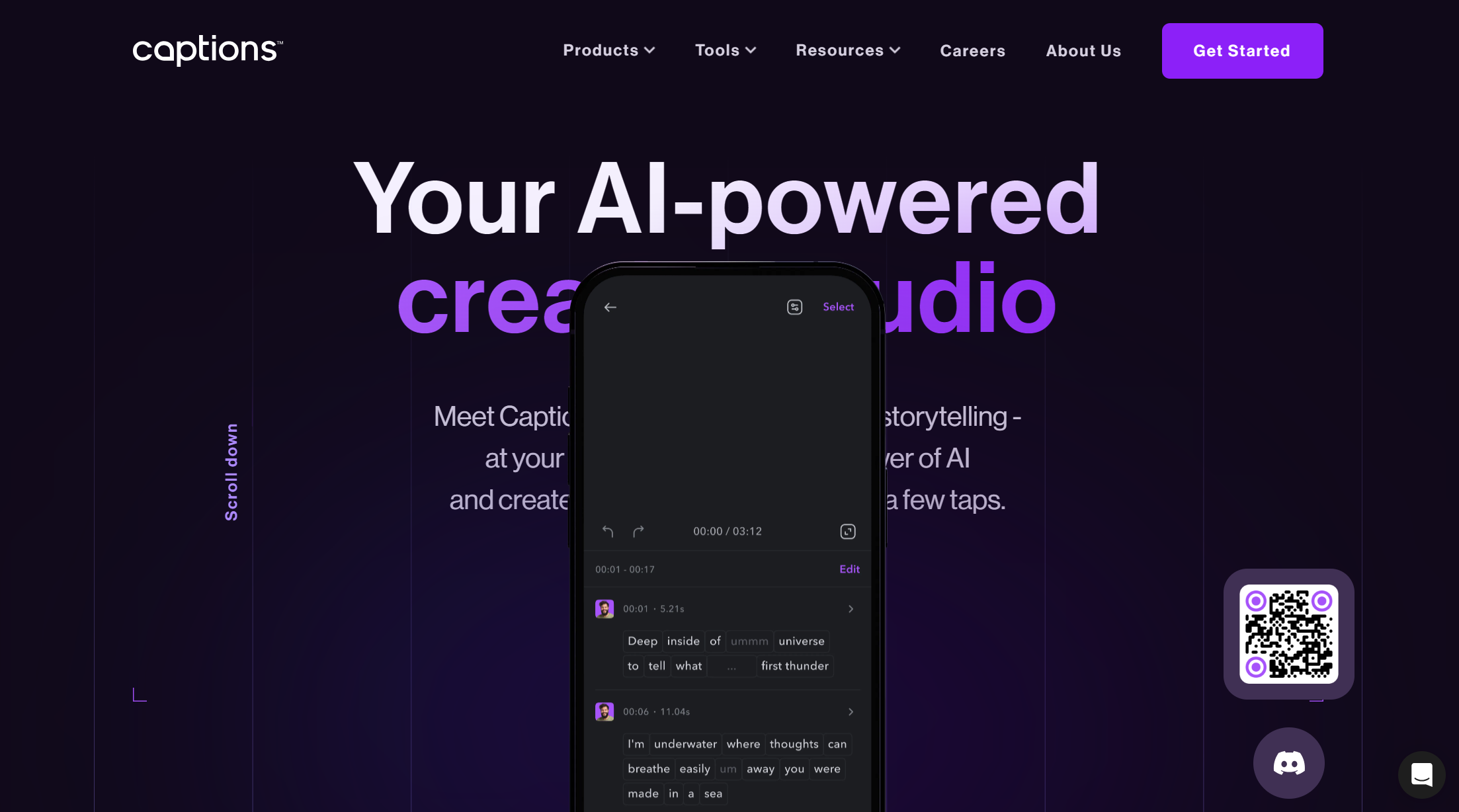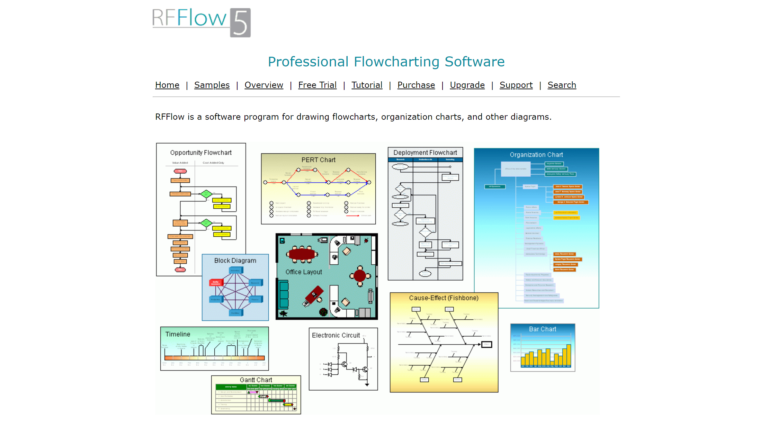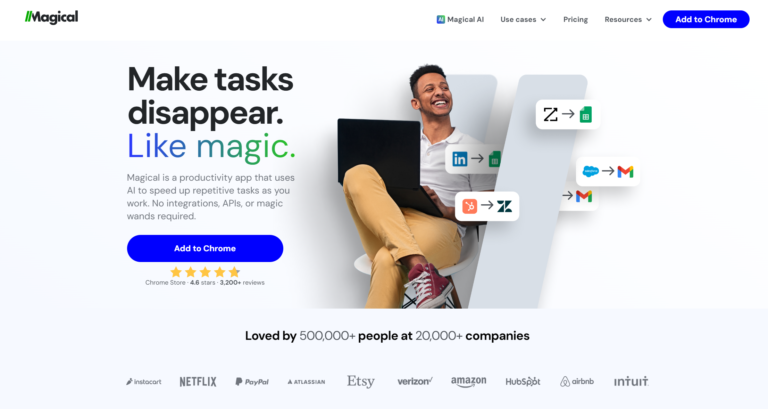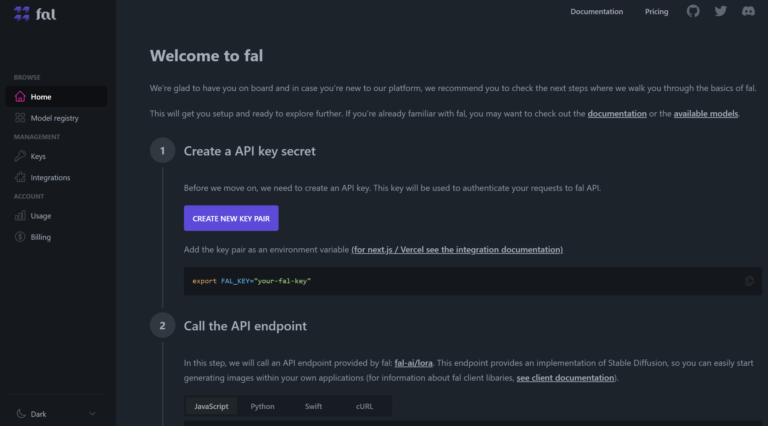Captions.ai: Easy Video Enhancements for Everyone
Today, videos are everywhere, and making yours stand out is key. captions.ai is a tool that helps video creators always look like they’re looking at the camera. This simple change makes videos more engaging and professional. We’ll talk about what Captions.ai does, how easy it is to use, and what you can do with it.
Quick Overview
| Tool | Function | Pricing | User Experience Highlights | Ease of Use | Customization Options | Integration Capabilities | Community and Support |
| Captions.ai | Video enhancement for direct eye contact | Subscription required, no free version detailed | Enhances videos to maintain eye contact | Straightforward video upload and enhancement process | Custom caption styles and direct editing on videos | Integrates with video editing and presentation tools | Community guides and technical support available |
| Tool | Accessibility Features | Multi-Language Support | Real-Time Collaboration | Analytics and Insights | Security and Privacy | Custom AI Model Training |
| Captions.ai | Medium | Yes | No | No | High | No |
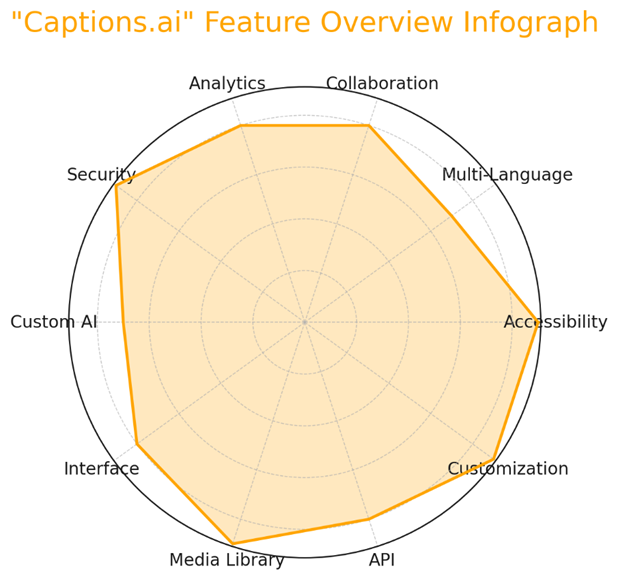
Overview:
captions.ai is an AI tool for designing video content. It ensures that speakers always appear to be looking at the camera. This feature enhances viewer engagement and content professionalism. This advanced technology is particularly beneficial for presentations or video content. The speaker may be reading from a script. This offers a more natural and engaging viewer experience.
A Step-by-Step Guide
Upon downloading captions.ai, users are reached with an intuitive interface. It’s centered around the project screen. It showcases ongoing work and provides a gateway to the app’s features. captions.ai streamlines the video editing process. It offers personal settings adjustments in the Profile section. It also helps you create studio-grade content.
To create content, users can import existing videos or record new ones within the app. They can use AI-generated scripts or the built-in teleprompter for scripted content. The app features AI Shorts. It identifies and extracts clips from long-form content. It also has AI Dubbing for translating audio into various languages.
The editor adjusts video format, style, and captions. Users can enhance video quality with AI Editing features. These include automatic zooms, intro titles, and eye contact correction.
captions.ai offers auto censoring, caption animation, and emoji addition. The features match spoken content in AI-generated text and audio. AI Audio capabilities allow for background noise removal. They also generate royalty-free music. Users can dive into detailed editing with transcribed captions. They can adjust the timing and edit transcripts. This creates perfect synchronization between video and text.
Pricing and Subscription Options:
Captions.ai does not offer a free version. Instead, it operates on a subscription basis. It offers plans personalized to various user needs. Plans are available for individual creators and professional teams. Subscription options include Captions PRO, encompassing all app features. Another option is Captions MAX, which adds priority support and is aimed at professional editors and teams. The pricing structure varies based on subscription duration and selected plan. It offers flexibility for users at different levels of video production.
Pricing for such services can vary based on:
Subscription Tiers:
The platform offers different levels of access to its features. This includes the number of videos you can process per month. It also includes the duration of videos. It also includes access to premium templates and advanced editing options.
One-Time Purchases:
Some platforms offer the option to buy credits. These credits let users process a specific number of videos. They also offer credits for accessing certain features outside of a subscription model.
Enterprise Solutions:
We offer custom pricing plans tailored to businesses with larger volumes of video content. We also cater to those needing integration with existing workflows, or dedicated support.
User Experience
Jason from Captions highlights the importance of captions in today’s video-centric world. He emphasizes accessibility for the hearing impaired and enhanced comprehension for all viewers. captions.ai speeds up the captioning process. It also introduces a variety of styles and customizations, setting video content apart. The tool’s AI-driven features further automate and refine the editing process. For example, AI Emphasis mode. This makes it possible to create engaging video captions in mere minutes.
Conclusion
Captions.ai helps you connect better with your audience. You can make eye contact through technology. It has features that make videos look and sound better. It also has options for different needs and budgets. It’s a great choice for creators of all levels. Captions.ai is about making your videos better. It also ensures they’re seen and remembered.