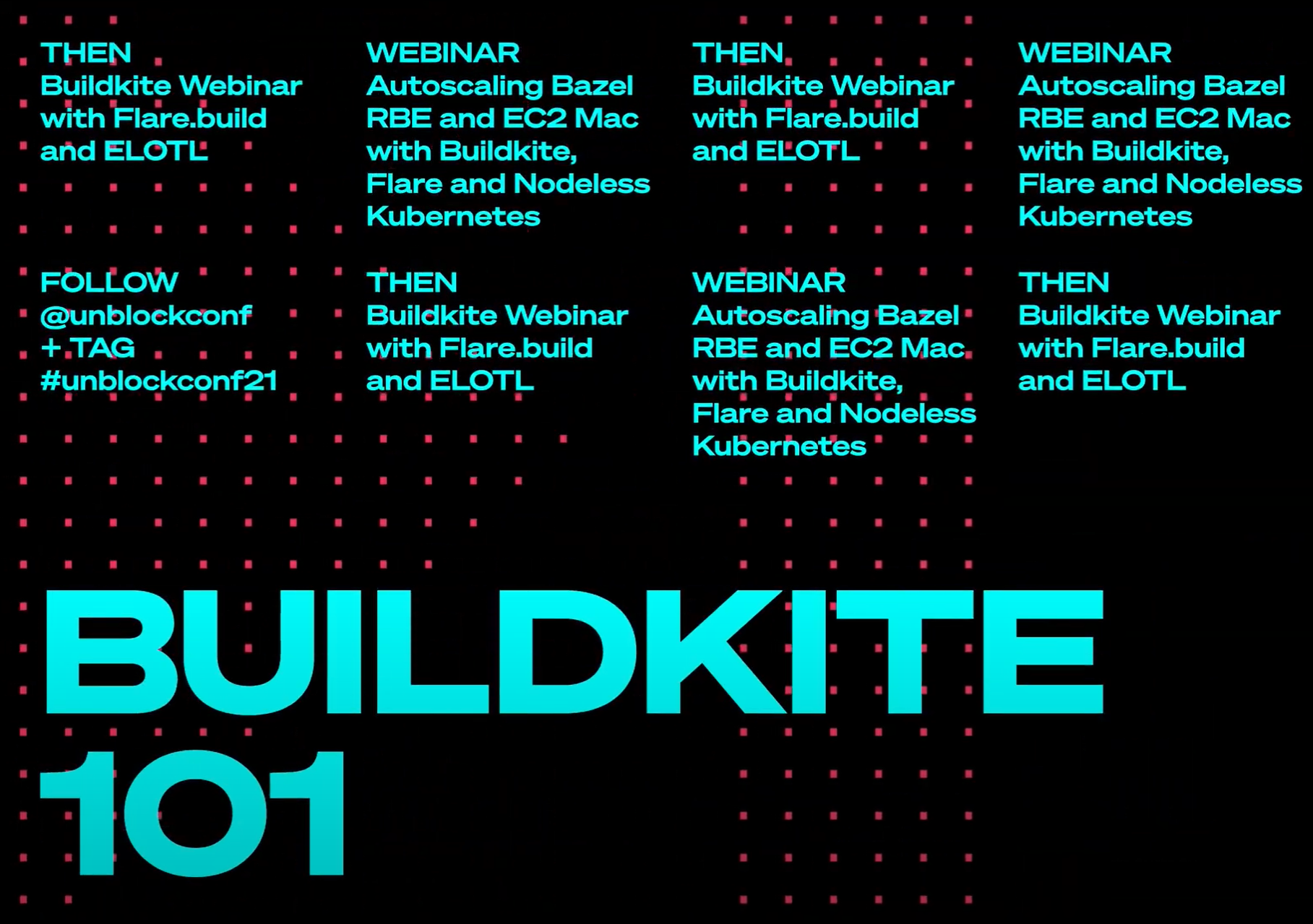Buildkite Made Simple: A Webinar Summary for Beginners
Introduction to Buildkite: A Primer for Modern CI/CD Practices
In software development, having an efficient CI/CD process is essential. Buildkite is a platform that combines cloud-based simplicity with in-house control and security. In the “Buildkite 101” webinar, Nick Reichard and Mike Morgan from Buildkite explain how Buildkite helps teams. It helps them build, test, and deploy code with confidence. Buildkite offers a flexible and secure environment for modern development needs.
The Core Focus of the Buildkite Webinar
Nick Reichard is the Technical Product Marketing Manager at Buildkite. He hosted a webinar called “Buildkite 101.” Mike Morgan, a Customer Engineer from Vancouver, also took part. The goal was to teach attendees about Buildkite’s basics. They highlighted important features. These features improve pipeline performance. They also shared tips for making workflows more efficient.
In-Depth Discussion on Buildkite
Many people know Buildkite for its special SaaS model. It mixes a hosted platform with running builds within a company’s infrastructure. This keeps code and secrets on the user’s servers, giving extra security. This is popular with engineering teams, especially those working with sensitive information.
Comprehensive Analysis of the Webinar Content
Deployment and Integration
Mike Morgan started the webinar. He talked about agents, the main workers in the Buildkite system. Agents can be set up in many places, such as cloud systems or on-site servers. They give users a flexible tool for their CI/CD tasks. He stressed how easy it is to set up an agent with just a few commands. He also pointed out that agents are efficient in using resources.
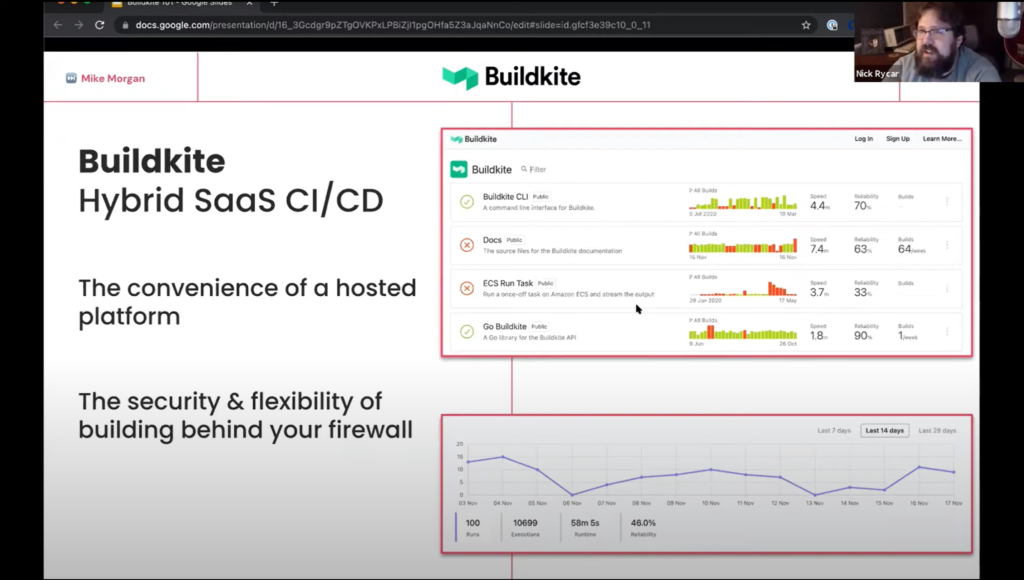
Pipeline Creation and Management
The webinar showed how to make and control pipelines. Pipelines are steps that show how to build something. Morgan made a new pipeline connected to a GitHub repository. Morgan showed how webhooks start the build when code is added or pull requests are made.
Advanced Pipeline Features
During the webinar, Morgan explained advanced pipeline features like dynamic pipeline generation. He showed how to use the YAML step editor in Buildkite to create and change pipelines. Morgan emphasized storing pipeline definitions in source control for collaboration and version control.
Secrets Management
The webinar taught us how to manage secrets effectively. Morgan suggested avoiding putting secrets in pipeline configurations. Instead, use services like AWS Secrets Manager or HashiCorp Vault. This helps keep sensitive information safe, in line with Buildkite’s focus on security.
Agent Hooks
Agent hooks were added to let users customize the build process more. They let users run extra scripts at different stages of the build lifecycle. This allows them to meet specific organizational needs.
Plugins and Integrations
The Buildkite platform can be extended with plugins. These plugins give the agent more capabilities. The webinar talked about many plugins in the Buildkite directory. It suggested users use these tools. They connect with services like Docker, AWS, and Kubernetes.
Third-Party Integrations
The webinar also discussed how Buildkite works with other tools. Morgan talked about connecting with Slack to get build alerts. They will use SSO for login and link with Basecamp for projects. He finished by explaining Buildkite’s API. The API helps manage the platform and data efficiently.
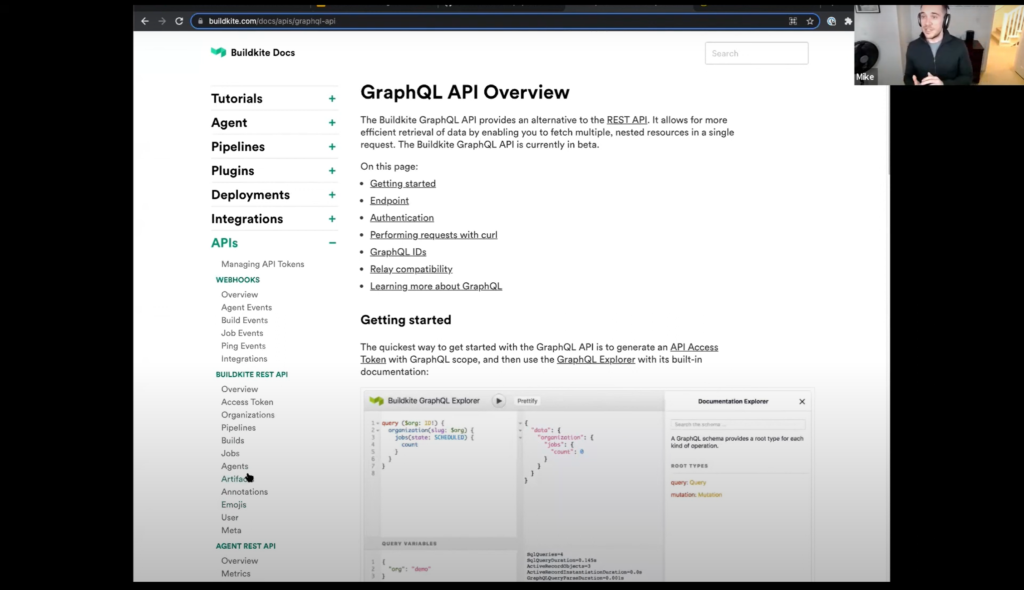
Webinar Conclusion and Takeaways
The “Buildkite 101” webinar was a thorough introduction to the platform. It covered setting up agents and creating pipelines. It also covered managing secrets and connecting to third-party services. Attendees learned how Buildkite’s flexible CI/CD could be customized for their needs. Buildkite’s method is adaptable and can be tailored to suit different workflows.
You can find the full Webinar here
Conclusion
Buildkite is a tool for teams that need secure and flexible CI/CD processes. The webinar explained how Buildkite supports many build environments. It also explained how it protects code and secrets. It offers features and integrations to help development teams enhance their operations.