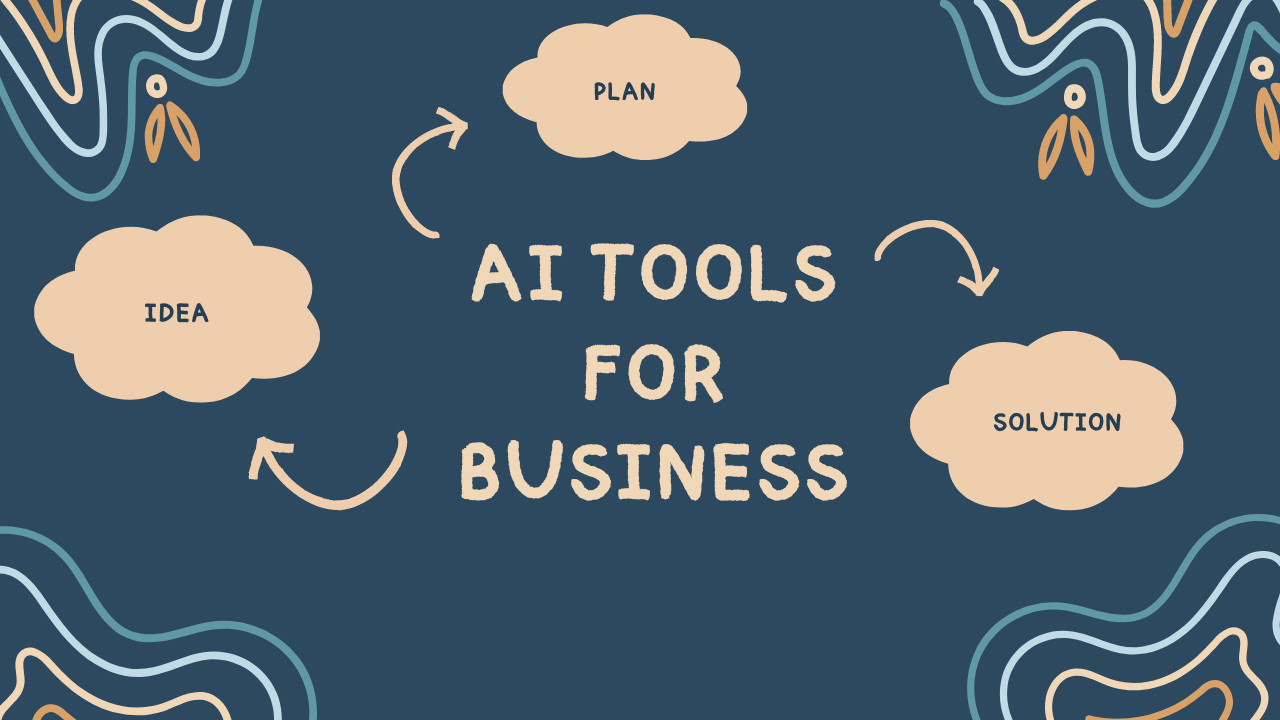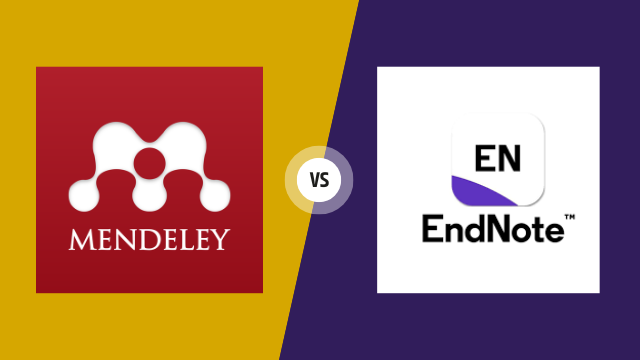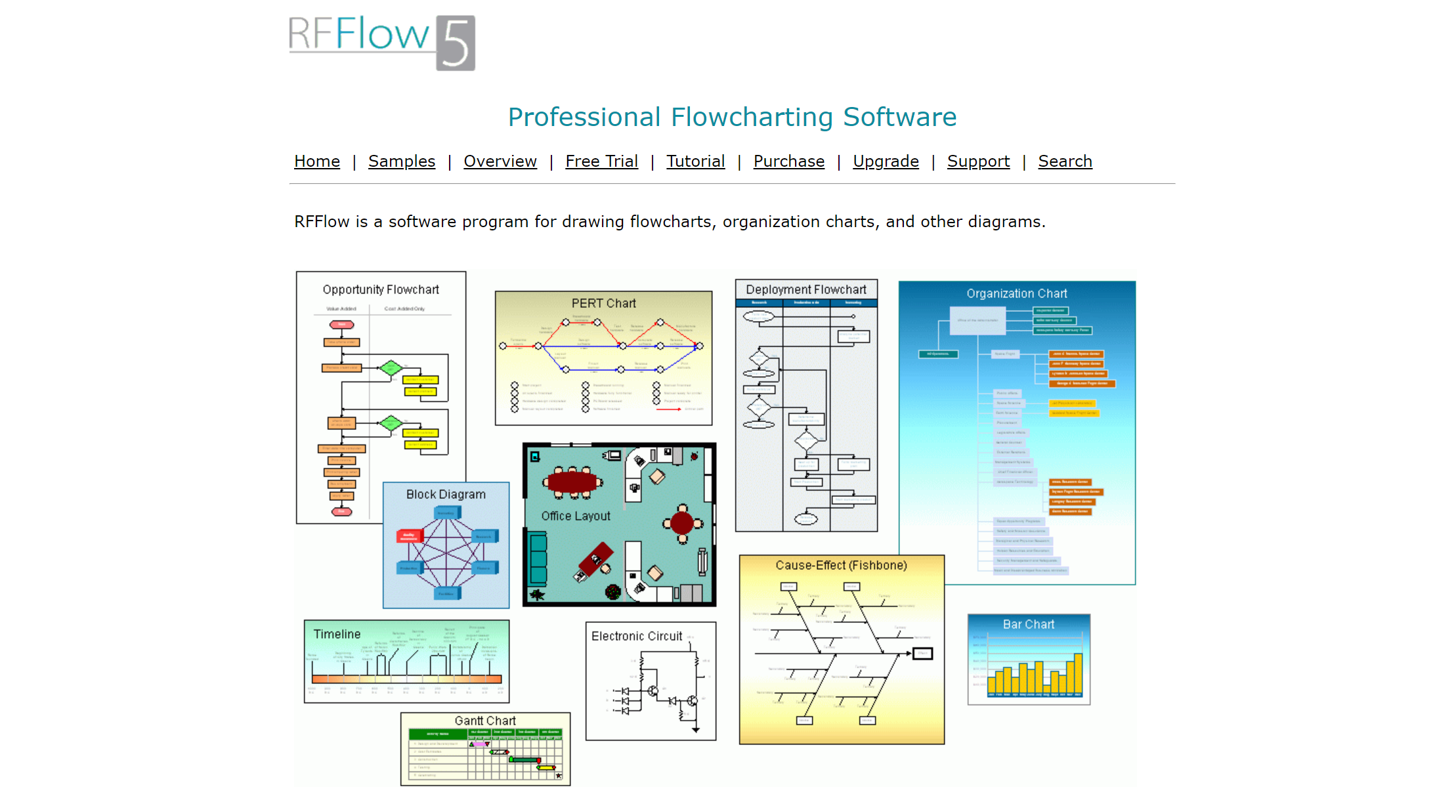
RFFlow 5
RFFlow 5 Professional Flowcharting software is a tool for professionals who looking for efficient and detailed diagramming solutions. With its one-time purchase and no additional fees, RFFlow offers an economical alternative in the software market. The program is designed to simplify the making of flowcharts, organizational charts, and a variety of other diagrams with proper accuracy.
Optimized for a seamless user experience, RFFlow provides intuitive navigation through a combination of zooming and scrolling, ensuring that users can focus on their charts without complexity. The inclusion of customizable templates and the ability to adjust page layouts provides to the diverse needs of different projects. Moreover, the software’s ability to integrate with widely-used office applications highlight its utility in professional environments.
With RFFlow, users are equipped with a set of tools that enhance productivity while maintaining the integrity and security of their data, as the software operates independently of internet connectivity. So that, RFFlow reveals a platform that not only simplifies the diagramming process but also enriches the user’s ability to communicate complex information effectively.
RFFlow 5 Overview
| Feature | Description |
| Affordability | One-time purchase of $49 with no recurring fees. |
| Diagramming Versatility | Ideal for creating flowcharts, organizational charts, and various other diagrams. |
| User-Friendly Interface | Intuitive navigation with zoom and scroll features for easy viewing and editing. |
| Customization | Adjustable paper sizes and orientations to fit printing needs; customizable stencils for diverse diagram types. |
| Compatibility | Runs on 32-bit and 64-bit versions of Windows (7/8/10) and can be used on Mac via an emulator or dual-boot setup. |
| Office Integration | Charts can be copied and pasted into Microsoft Office applications for smooth workflow transitions. |
| No Internet Dependency | Enhances data privacy and security as it does not require internet connectivity to function. |
| Comprehensive Learning Resources | Includes a free trial, tutorials, and video guides for new users. |
| Technical Support | Offers free and unlimited technical support. |
| Upgrade Path | Reduced-cost upgrades available for users of previous versions. |
| Sample Templates | Access to a variety of sample charts for quick start and inspiration. |
Overview
RFFlow 5 Professional Flowcharting excels as a powerful ally in the professional diagramming arena, equipped with a full spectrum of tools tailored for beginner and experts who need to map out elaborate processes and organizational structures with accuracy and detail. It’s the go-to software for precision in crafting visual representations that are both informative and engaging, cementing its status as a vital asset for anyone seeking clarity and detail in their visual communications.
RFFlow 5 Professional Flowcharting offers an expansive toolset for professionals from various sectors needing to define processes and organizational structures. The software capabilities make it a resource for those who prioritize detailed visual data representation.
One of the primary benefits of RFFlow is its customizable options. Users can manipulate paper size and orientation to accommodate specific printing requirements, ensuring that the final output aligns perfectly with their needs. RFFlow extensive selection of templates enables the creation of diagrams that is functional and aligned with the user’s vision.
A key factor of RFFlow is its seamless integration capability. The ability to effortlessly import and export diagrams into popular office applications like Microsoft Word, PowerPoint, and Excel allows for a streamlined workflow that is highly valued in collaborative and fast-paced professional environments. This integration ensures that diagrams can be easily shared, presented, and embedded within a range of documents and presentations, enhancing communication and understanding among stakeholders.
RFFlow’s design, which have nothing to do with the need for internet connectivity. By operating RFFlow removes common security concerns associated with online diagramming tools, making it a reliable option for industries where data protection is top priority.
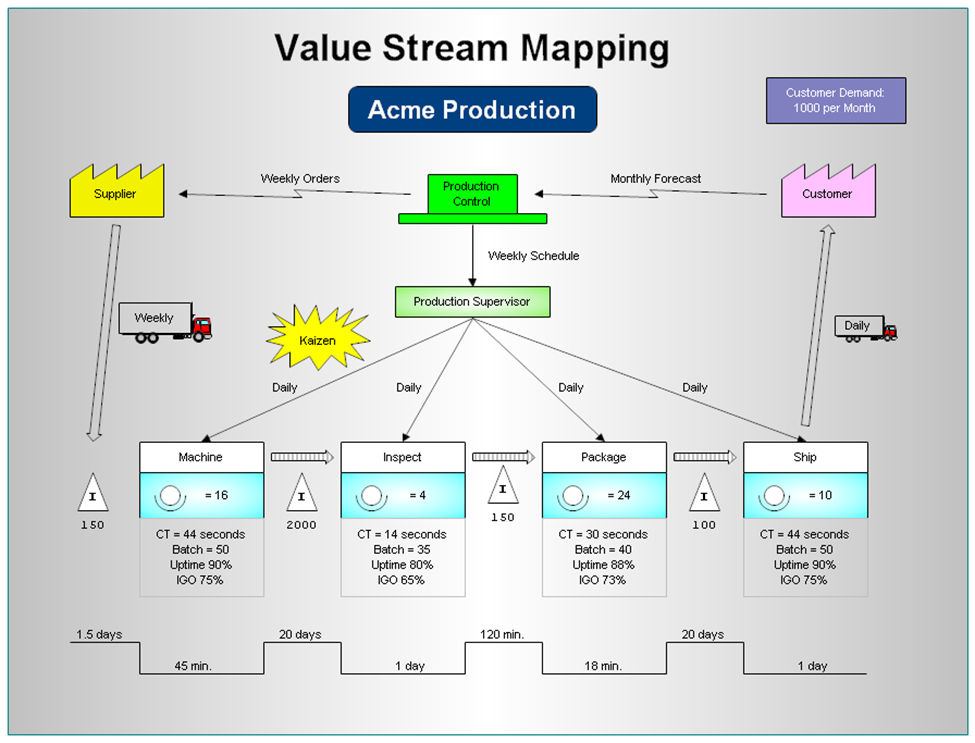
Pricing
RFFlow 5 Professional Flowcharting software with a pricing strategy that highlights both affordability and Creativity. By opting for a one-time purchase model, RFFlow ensures users receive comprehensive access to its full suite of features without the hassle of repeated fees. This approach provides to the financial sensibilities of individuals and organizations alike, offering a cost-effective solution for creating detailed diagrams.
Pricing Overview:
- One-Time Purchase: $49 for full access.
- No Recurring Fees: Avoid monthly or annual subscriptions.
- Comprehensive Access: Includes all stencils and shapes.
- Free Trial Available: Test RFFlow’s capabilities without commitment.
- Free and Unlimited Technical Support: Value-added service for all users.
- Upgrade Discount: Reduced cost upgrades for users of RFFlow versions 1 through 4.
- Multiple Purchase Options: Order online, by phone, or by mail for convenience.
- Compatibility: Supports Windows 7, 8, or 10 (both 32 bit and 64 bit).
User Experiences
RFFlow 5 Professional Flowcharting brings enriching user experience, combining intuitive design with comprehensive functionality to meet the diverse needs of professional diagramming. This experience is anchored in several key areas:
Improved Navigation and Workspace Customization: RFFlow simplifies the process of viewing and editing diagrams through its zoom and scroll capabilities, allowing users to adjust their perspective without altering the chart’s scale. The software goes further by offering customizable workspace options, where users can define their paper size and orientation, and even add multiple pages to accommodate expansive charts. This level of adaptability ensures that users can create a workspace that precisely matches their project requirements.
Dynamic Templates and Shape Management: With an extensive library of templates, RFFlow provides variety of shapes personalized for different diagram types, from flowcharts to organizational charts. Users can seamlessly enhance their diagrams by adding or removing templates, and dragging shapes directly onto their workspace, during the diagramming process.
Advanced Shape and Text Editing: RFFlow is allowing easy adjustments of shapes and text. The software supports a wide range of font styles, colors, and sizes, with shapes automatically adjusting to accommodate text. This capability is complemented by a user-friendly text editing dialog box, making it straightforward to convey information clearly and effectively within diagrams.
Line Drawing and Chart Organization: Whether making simple or complex diagrams, users have access to a variety of line styles for precise representation. Editing lines is made effortless with the ability to manipulate anchor points for perfect alignment. Additionally, RFFlow facilitates efficient chart management, enabling users to move shapes individually or collectively, utilize undo functionality for corrections, and access duplication, deletion, and layer management options through right-click menus.
Customizable Chart Experience and Resource Accessibility: The software enhances personalization through dialog box, allowing users to change the fill color of shapes and add text directly to the canvas. Furthermore, RFFlow offers collection of ready-to-use templates and sample charts, making it easier for users projects. Integration with popular Windows applications like Microsoft Word ensures that RFFlow charts can be easily incorporated into documents and presentations, enhancing their visual appeal and effectiveness.
Image and File Management: RFFlow supports the insertion of images into charts and enables the saving of work in various file formats, including PNG. This feature is invaluable for sharing and collaborating with peers, even those without RFFlow, ensuring broad accessibility and ease of communication.
Dedicated Help and Support: RFFlow’s commitment to user satisfaction is evident in its comprehensive help resources, including step-by-step tutorials and detailed documentation. For any additional assistance, the RFFlow support team is readily available through email or phone, ensuring users can leverage the software to its full potential.
Conclusion
By focusing on simplifying the diagramming process while offering a breadth of customization and management features, RFFlow 5 provides to a wide range of user needs, from basic flowcharts to complex organizational diagrams. Its one-time purchase model further enhances its appeal by providing a cost-effective alternative to subscription-based software, making professional diagramming accessible to everyone. Whether for business analysts, project managers, or anyone in need of diagramming tools, RFFlow 5 Professional Flowcharting ensures a smooth, efficient, and productive experience, solidifying its position as a must-have tool for professional diagram creators.